As I’ve pointed out previously, the XDMCP support has been severely crippled in Ubuntu 9.10, Karmic Koala. I suspect that XDMCP is something that isn’t considered a very high priority by the Ubuntu and upstream developers, as it’s an old protocol with security issues. Up until Karmic, however, it had the distinct advantage of being already installed (even on a Live CD) and easy to activate and access via the GUI.
It seems that I’m not the only one affected by this issue. In fact I’ve been quite surprised by the number of people who have flooded to this blog as a result of my articles on this. The most heavily visited page has received over 9,000 page views since I posted it. That’s NINE THOUSAND views, from over 6,000 unique visitors. Not bad for an old protocol with security issues. If I add together the hits for all the XDMCP pages on my blog, the total is over 23,000.
Clearly there are lots of people being affected by this issue, but most of them are suffering in silence or just getting on with it, perhaps by using one of the workarounds or alternatives I’ve talked about previously. Up to now I’ve avoided posting links to the relevant bugs on Ubuntu’s Launchpad site, as I didn’t want the bugs to get filled with a load of “me too” comments. But the other day I came across this blog post from the Launchpad developers about a new feature of Launchpad, “bug heat”. This extract from that post explains it better than I could:
…A bug’s heat is a calculated estimate of its importance, using factors such as how many people are subscribed, whether it’s a security issue, how many people have marked the bug as affecting them, and so on…
So I figured that if even a small proportion of those 6,000 visitors affected by this issue were to mark the relevant bug as affecting them, we can turn up the heat on this issue. So if you want to register yourself as a fellow sufferer, please do the following:
- Visit https://bugs.launchpad.net/gdm/+bug/408417 – the bug title is “No option to log in remotely via XDMCP”
- Read the bug description and have a look at the comments. Make sure that this really is the bug that’s affecting you, and that you’re happy to register yourself as being affected by it
- Log in to Launchpad (top right-hand corner), if necessary. If you don’t already have a Launchpad account you can create one there. Once you’re logged in you should be redirected back to bug #408417, but if not you can use the link above
- Find the line just below the bug title which says “This bug affects NN people. Does this bug affect you?” – where NN is the number of people who have already registered this bug as affecting them
- Having found that line, you should see a little exclamation mark to the right. I’ve subtly pointed it out on the screenshot below using a red arrow.
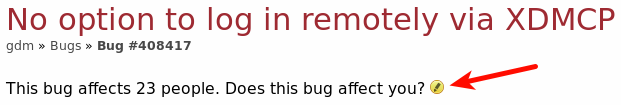
- Select the option for “Yes, This bug affects me” (or select “No” if you’ve changed your mind) and click on the “Change” button
- You should be returned to the bug page, and the text should have changed to read something like: “This bug affects you and NN other people”
That’s it. Job done. Another count for the tally, and hopefully a little increase in the bug heat. Please do not add any other comments or information to the bug unless you genuinely have something useful to contribute.
Please note that no matter how “hot” this bug becomes, it’s not likely to be addressed in time for Ubuntu 10.04. By raising awareness like this, however, it might stand more of a chance of being looked at for 10.10. Because it’s not likely to get fixed in the near future, you might also be interested in voting for bug #217798 which proposes adding Xephyr support to the terminal services client, given that the official party line from the Ubuntu devs seems to be that using tsclient is the recommended way of accessing XDMCP servers currently.
* tsclient+XNest is currently the recommended way to access an XDMCP server, since the removal of the remote login option in GDM, despite the fact that XDMCP support in tsclient requires XNest to be downloaded as it’s not shipped on the CD by default. This means that it’s no longer available to a Live CD user with no internet connection as a thin XDMCP client. These days I prefer to use Remmina over tsclient, as it does support Xephyr – but again that option is only practical if you can download and install applications to the client machine.
For several days, I have been trying to get the old remote X session to work on Ubuntu 10.04, but with no success. I have tried X query (etc), Xnest, Xephyr, KDM and GDM. A simple howto will be highly appreciated.
Hi,
I have been working on that issue too! Did you solved??? I will appreciate any feed back about it!
Randall
The X11 developers should get off their fat freckles and implement some security (including crypto) in XDMCP as well as standard X exports.
Doing it over SSH is ok for techs (very handy in fact) but no damn good for your average Ubuntu user (or even a user considering moving their infrastructure to Linux from Windows).